For a final blog post, we had to come up with ten things we learned about in Public Relations Publications. It was pretty hard to narrow it down, but here are the ten most important things I found helpful and will remember throughout my career…..
End of Semester=New Top 10
Posted in PRCA3339, Uncategorized | Tags: Public Relations, Publications, Top 10
Where Would We Be Without Brochures?
For our PR Publications class our main assignment was to pick a company and create a brochure for the company.
I picked my uncles company, Padgett Construction Inc. as my client. We had to write a paper to accompany the brochure, however as I went home for Thanksgiving Break I began to think about things I could have done differently. I tried to apply the bleed application to two of my pictures, however, when I picked it up from the print shop, there was no bleed. I wish I would have planned better therefore I could fix it by applying another stroke around the edges or make sure that the bleed was actually working.
Another problem I encountered was my logo. I was really upset that my logo did not run on the front of the page as I had planned. It was a challenge to make it look proportional, and while trying to keep it proportional, I lost the main concept of my logo. If I could have done it differently, I would have either edited the logo to match on both sides, or asked for another copy of the logo to better edit within another program such as Photoshop.
I feel as though brochures are very important to clients. For a construction company, I decided to put a lot pictures of completed houses that my uncle had built. This will benefit my client because he can show hopeful clients what their final product will look like. My uncle actually decided to use my brochure for his company. He plans on putting them in some of his friends businesses and handing them out at National Homeowners Association meetings.
I was pretty happy with my end product, especially since it was my first one. I wish I could have made certain things different such as the bleed on the picture or the logo, however I now have more respect for graphic designers because I now realize the tediousness that must go into graphic design work. I learned that my constant need for perfection would drive me crazy in the graphic design industry, therefore I have decided to stick to my PR roots and leave design to the professionals!
Photoshop 101
Katrina Sage is a student at Georgia Southern with quite the experience in Photoshop. She gave our class the pleasure of coming and giving us a couple basics on the etiquette of Photoshop and what to do when your planning on publishing something for print.
Katrina told us a couple of basic ideas for print. The first thing she told us was to always shoot with a nice camera, not a “point and click” camera, for example shoot with a nice Cannon camera not a basic little camera used for everyday photos. The second bit of advice she told us was to always shoot in raw and save the file as a “TIFF” not a “JPEG” because you lose some of the information within the file and messes up the pixels so your image does not look as good as it should. Photos should always be at 300 dpi (dots per inch) and CMYK (cyan magenta yellow and black) therefore you can edit them easier. If you are going to put pictures on websites they should be saved at 72 dpi and RGB (red green blue) color.
My favorite part of her presentation was when she showed us pictures of actual shoots that she had been a part of. It was interesting to me to see how too much editing can ruin a picture or messing with the color too much can also make an image look completely different. She also showed us a picture of something that she referred to as a page turner. The example was of a bride and the train of her dress was directed at the right. Subliminally the dress being towards the right makes the mind want to turn to the next page.
I really enjoyed Katrina’s presentation because it was nice to hear from an actual student and she was very helpful when telling us what editors want from their photo shoots.
Posted in PRCA3339
Just Another Friday at the Print Shop
 Friday, November 6th, our class took a field trip to the new Georgia Southern Print Shop on the first floor of Centennial Place. We were informed that even though the size of the shop had downsized, all the equipment and resources remained.
Friday, November 6th, our class took a field trip to the new Georgia Southern Print Shop on the first floor of Centennial Place. We were informed that even though the size of the shop had downsized, all the equipment and resources remained.
I took careful note of what all the print shop could do. Of course, they are going to do our brochures for publications, however I was unaware that they could also print our final books for PR research and campaigns.
The print shop can also do business cards, graduation invitations, christmas cards, and put together packets for class notes to sell through the bookstore. I was shocked to learn that the prices at the print shop were much lower than at Staples or Office Max. You also have more of a variety with the quantity you want printed instead of being told how many you have to print like at Staples.
The print shop is not limited to Georgia Southern Students, people have been known to request work from all surrounding counties. After visiting the print shop, I was surprised that I had been missing such a useful resource for the past two years of college. Not only are the prices low, but they are willing to meet with you and know exactly what you want before they print it. I will definitely be making use of the print shop for future assignments and future simple needs.
Posted in PRCA3339
Elements of Photography

This photo uses the point of entry element because as soon as you look at the picture you see the pink button. There is also the graphic element.
We recently had to take a online course through Poynter University over photo journalism. I learned alot about the different elements that must go into taking meaningful pictures.
There are three different types of photo:
- Informational: visual record of person, place, or event
- Passive: peoples main purpose is taking a picture for publication
- Active: real people involved in real situations at real time.
There are also numerous elements involved in taking a good photo. For example, graphic, juxtaposition, layering, suprise, quality of lighting, mood, point of entry, rule of thirds, and many more.
I learned alot from this online course. I had no idea that so much went into taking a meaningful photo. I was suprised by the rule of thirds, because I didn’t notice how many photos apply that rule. Also, juxtapostion was my favorite element because I love the irony of some of the photos. For example the older lady sitting next to a intamate couple in a train station.
I would love to learn more about how to capture moods, suprise, and moments. I also would like to learn how to expand lenses to capture larger settings. Juxtapostion seems like it can be a little tricky, but since it is my favorite, I would love to learn more about it.
Posted in PRCA3339
How to Type On a Path in InDesign
Typing on a path gives you the ability to wrap your text around any image you put on the screen. This can benefit publications because instead of having text just straight across your image or shape, the text can go around them and make the text stand out more and give the publication more character.
Steps to typing on a path:
- Open InDesign and select a new document.
- Use the shape tool to select a shape (ellipse, rectangle, or polygon)
- You can also use the pen tool to make a swerve line.
- Click the text tool and hold it down, then move over and select the type on a path tool.

- Click on the path of the shape (must be on the path or it will not work)
 Type whatever you want
Type whatever you want- If you want to flip the image, go to Type > Type on Path options > check the flip box. There are also other options as far as the location of the text, for example, ascender, baseline, or descender.
- Options include: A.) Rainbow Effect B.) Skew Effect C.) 3D Ribbon D.) Stair Step E.) Gravity
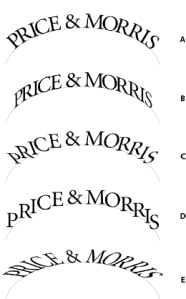 You can do numerous things with type on a path, in my opinion I think it is good to know because just straight across text can sometimes become boring and not appealing to the eye. More information can be found at Adobe InDesign Help.
You can do numerous things with type on a path, in my opinion I think it is good to know because just straight across text can sometimes become boring and not appealing to the eye. More information can be found at Adobe InDesign Help.
Posted in PRCA3339
Fonts, Fonts Everywhere!
In my Public Relations Publications class we have been discussing the importance in selecting the correct font for different publications. As our class is moving into business cards and brochures, we have been asked to research what size fonts to use for these types of publications.
According to Strategic Publications: Designing for Target Publics by Linda P. Morton, when selecting a font it is important for you to, “select a font that complements the personality of your organization. It is also important to select the correct size, style and case of the font. There are serif fonts, sans serif fonts, hand formed fonts, specialized fonts, and adapted fonts. Each different type of font can have different emotional effects on the reader.
According to business know- how.com, they recommend that you never use a font smaller than 7-8 because it is too hard for older people to read. They recommend a size between 12-15 and also state that it is okay to make your name larger.
Also, when making a brochure, smallbusinessbible.com, headings should be about a 14 size font and the body text should be a size 12.
When people are just getting into the design world, they can find free, legal fonts at Princessfonts.com and dafont.com and here is their explinations on how to install the fonts to your computer.
|
||
|
|
||
|
Posted in PRCA3339
Segmenting Publics
In Dr. Nixon’s PR publications class we have been learning about how to segment our publics when making publications. My client is Habitat for Humanity of Bulloch County and I hope to make a brochure that the organization will find useful. To create my brochure, I first have to research what my public is and the best way to create a publication that will appeal to that public.
I first had to know three types of information about my target publics: demographics, psychographics, and sociographics. The demographics are a young, working class and mainly located in Bulloch County or neighboring smaller counties and cities. My psychographics are people who are willing to help others by volunteering. The sociographics probley deal with people who have occupations or students who are willing to help society.
According to Habitat for Humanity’s website their mission is:
“Habitat for Humanity of Bulloch County is a non-profit, ecumenical Christian housing ministry seeking to eliminate poverty housing, and to make decent shelter a matter of conscience and action. Habitat invites people from all walks of life to work together in partnership to build houses with families in need. Since its start in 1991, Habitat for Humanity of Bulloch County has built more than 3 dozen homes throughout Bulloch County.
Habitat for Humanity of Bulloch County serves Bulloch County, Georgia, and is directed by a volunteer board of directors, with a full-time Executive Director, Office Manager and part-time Construction Manager.”
I will then look into multiple characteristics such as age, gender, generations, lifestages, social classes, education, and national origin. Therefore the age I’m looking to appeal to is younger to middle aged. Gender is both men and women, but probley more men because of their construction ability. Education and social class is probley high education and middle to upper class because they have more resources to be able to help out others. The generation I’m trying to appeal to is probley more Generation X &Y because they are younger and have more emphasis on equality and family.
Posted in PRCA3339
CRAP… No, Not that Kind!
Recently in my PRCA 3339: Publications class, we discussed the basics of a good design through the acronym, CRAP. CRAP stands for contrast, repetition, alignment, and proximity. Robin Williams developed the concept of CRAP to explain how to make a good design. Although all of these elements are crucial to a good design, I picked to explain contrast because I feel as though it is the easiest yet most effective way to make a good design.
Contrast is using contrasting fonts, and/or contrast in size, color, weight, form, or direction. You can also use color contrast to also help with the contrast of the design. I like contrast because it makes it easier to distinguish the importance of topics by using a different font or size, your eyes can’t help but move towards important issues. Also, when a page is just black and white, it is boring and usually no one wants to read it. When you use different colors as backgrounds, the appeal of the publication is all around better.
This is an example of using good contrast. The colors are attractive to the eyes and the topic of the paragraphs use a bigger font than the body font size. Also the graphics stand out from the background and become more appealing to the eye.
Posted in PRCA3339
AP Style: Important or Not?
In class on Wednesday, April 29th we discussed AP style and how important it is to write in this style. I am taking my introduction to journalism class, therefore I was aware of the importance of AP style, however, I can’t say I agree with it. AP stands for Associated Press, and they put out a book of the standard of terms, abbreviations, and such every year.
I know that many will argue that it is important to keep a structured format for press releases, articles, and other information released however some of it to me just seems plain unnecessary. For example if I write the number 1,000,000, this is wrong, I am suppose to write one million. However, when writing the number seventy-four, you are suppose to write it as the number,74. Another example, is in the dateline when the city and state are listed. Did you know that instead of writing CA for California, you are suppose to write Calif? Also, when referring to Georgia, it is suppose to be written as a capital G and lower case a, as in Ga. Each state is different, therefore you basically have to have your style book attached to your hip whenever writing something for the press.
In class we did a fun exercise with a love/hate letter. Dr. Nixon, split the class into two sections, one half of the class made the note into a love letter and the other half made it into a hate letter. It was a clear example of how grammarcan effect the way a writing is portrayed. I enjoyed this exercise and completely agree that grammar is important, however I still think AP style can be a little ridiculous.

 Type whatever you want
Type whatever you want
